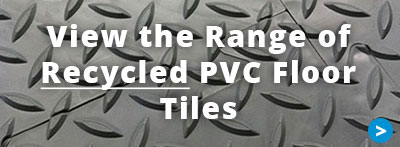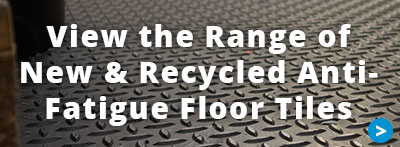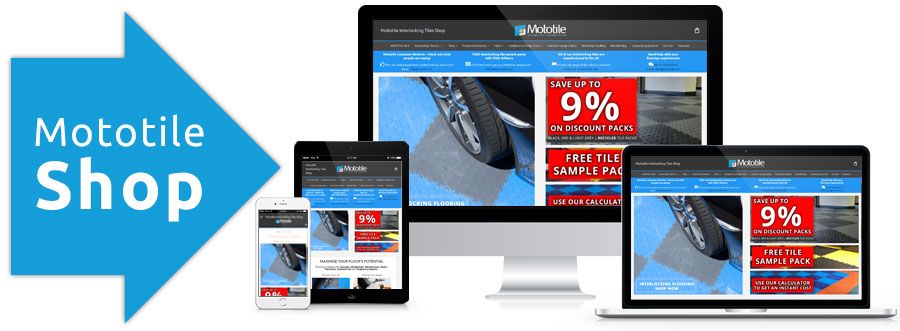Design & Layout Planner for MotoLock Tiles
MotoLock tiles often used for garage flooring this interlock floor system can be laid on any hard, level, stable surface. They are tough enough for industrial floors and capable of taking high loadings, like fork lift trucks. MotoLock tiles are neat enough for Commercial, Exhibition and even Domestic floor applications. The MotoLock interlocking tile range are available in a brand new pvc flooring material.
MotoLock Tile Patterns: Diamond Plate : Cointop : 7mm Thick Tiles click the arrows to view each style
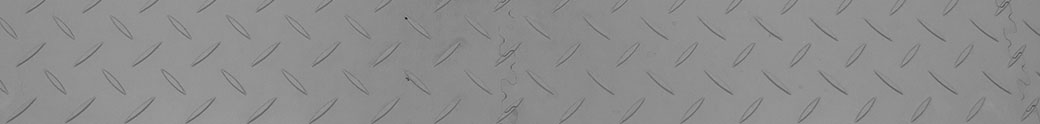
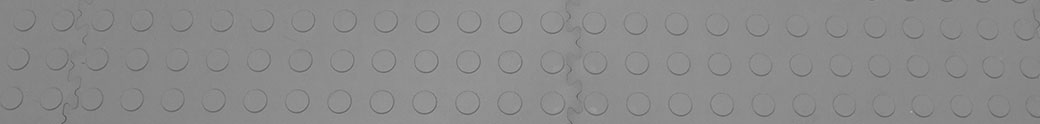

How to use the Floor Layout Planner Tool
This layout planner is for MotoLock Heavy Duty Tiles. Each square on the grid represents one MotoLock tile.
To Draw
- Choose a floor tile colour from the drop-down menu.
- Click on a background square on the design grid (below) to place a floor tile on that square.
- To fill out blocks of colour quickly hold down left mouse button and drag over squares.
- To clear the whole layout completely click on the 'Start / Restart' button.
To Make Changes
- Choose a floor tile colour from the drop-down menu.
- To change tile colours just pick another colour and then click on the chosen square.
- To erase mistakes, select the 'Erase' option and click on the chosen square(s)
- Press and hold down left mouse button then drag over squares to erase areas quickly.
- If an overlay effect ever appears just click somewhere outside of the floor design area and the effect will clear.
As you draw, information under the heading 'Quantities' updates showing floor dimensions and the number of tiles needed to tile that area. Each grid square represents a Motolock tile. See also About Tile Dimensions.
Watch the view on how to use the tile layout tool. Design your own floor pattern and then make your order at the Mototile shop.